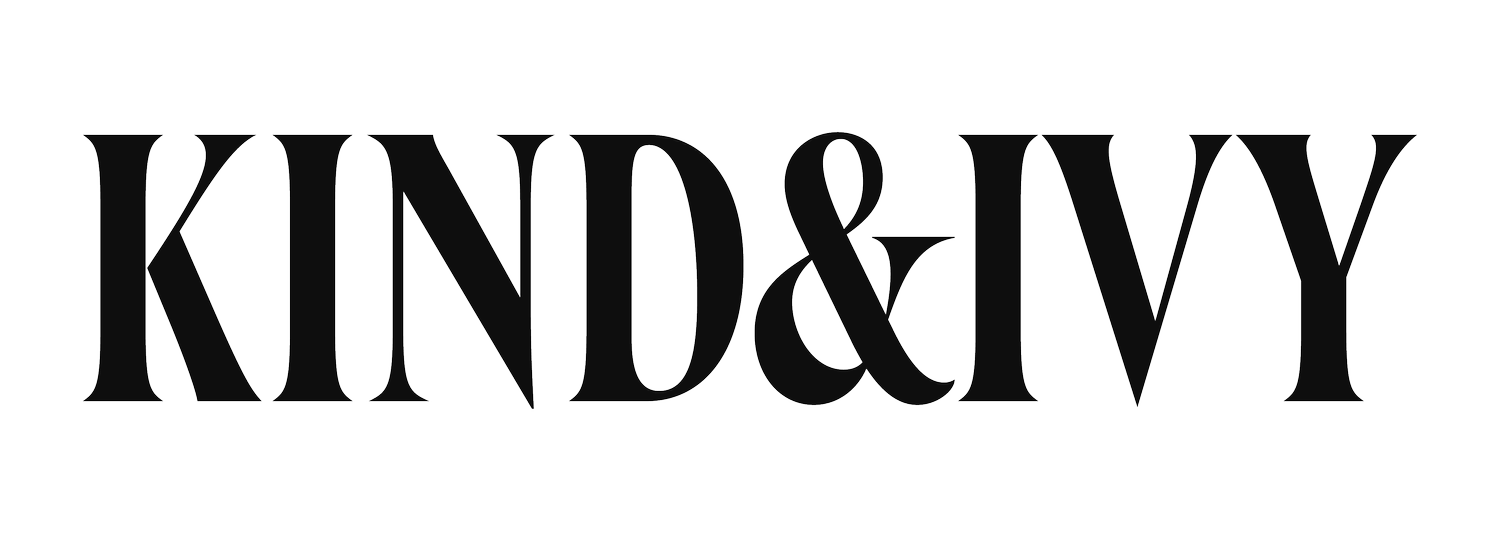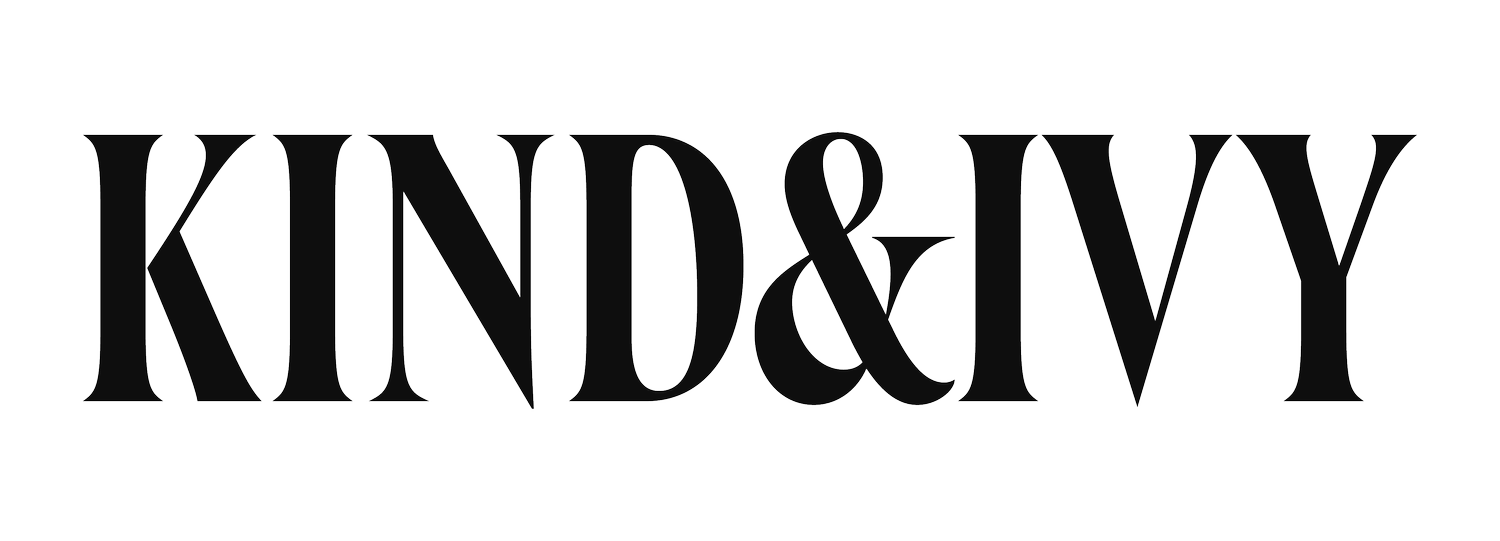8 simple ways to prepare your e-commerce store for the holidays
For ecommerce shop owners it seems like the festive season is starting earlier each year. To help you prepare and make the busiest time of the year less stressful, I've put together a list of 8 simple things you can do between now and the start of December to make sure your website is ready for the holidays, so you can have a smoother holiday season ahead.
CREATE HOLIDAY GRAPHICS
One of the most impactful ways to give your website a festive makeover is with new graphics or photography right at the top of your homepage. As customers come on your website, they can immediately get a feeling for the new festive season and get in the shopping spirit.
UPDATE YOUR ANNOUNCEMENT BAR
If you want to highlight a special offer on your website or have a launch date for new or festive products, announcement bars are an excellent way to grab attention and direct customers to a specific page or launch happening in your store.
UPDATE YOUR POP-UPS
If you already use pop-ups on your website, now's a great time to update them with any new promotions or discounts you might be offering for the holiday period. Or, if you're not doing any offers, you can update your pop-ups with content from the idea below.
CREATE GIFT BUNDLES
If you have specific products that go great together or would make the perfect gift for someone, create new listings with gift bundles. It's a chance to increase your average order value, make shopping easier for your customers and give them some great deals - who doesn't love that?
ADD A GIFT GUIDE SECTION
You can create a separate page or section on your e-commerce website to highlight some of your best products, or those that would make great gifts. It can be a really useful reference for customers and help give them more inspiration, but you can also use it for your marketing (either on social media or your newsletter).
ADD GIFT WRAPPING AS AN OPTION
A lovely way to create an elevated experience for your customers is to offer gift wrapping - and save them the hassle of fighting with the wrapping paper! If you're unsure of how to do this and your e-commerce store is hosted by Shopify, you can have a look at this guide for instructions.
OPTIMISE YOUR CHECK-OUT PROCESS
If it's been a while since you’ve checked your entire check-out process (and went through it yourself to spot any bugs or inconsistencies), I would encourage you to do it now, on both desktop and mobile. Consider making the process as quick and simple as possible, as well as adding an option for guest checkout.
REVIEW YOUR POLICIES
If you know it will take longer than usual to ship out orders in December or you're extending the returns period for your products, let your customers know by updating your policies. I suggest making these really clear by adding them at the top of your Shipping and Returns pages.
This list should leave you with an e-commerce store that’s ready for the busy holiday season ahead, and give you more time to focus on customer service and orders when the time comes. Plus, it will give your customers a better shopping experience and allow them to shop on your store with ease. Wishing you a delightful holiday season!